How to Improve Student Outcomes in Modern Classrooms
Practical Insights from EdTech Expert Nik Peachey
November 25ᵗʰ (Tuesday) at 2:00 PM GMT | 3:00 PM CET
Join Nik Peachey, award-winning educator and EdTech expert, for a practical session on how to make lesson prep faster, teaching more engaging, and learning more personalized, all within one platform.
Secure Your Spot Now

Fill out the form to register for the webinar
- See how to build interactive lessons - learn simple ways to turn your lesson ideas into engaging digital activities - with examples that work for different subjects and classroom settings.
- Explore practical techniques that make learning more active in blended and online classrooms - through instant feedback, real-time results, and interactive tasks that encourage thinking.
- Find out how to adapt lessons for different ability levels and use progress insights to guide each student’s next steps.
- See how assignments, lessons, and reports can come together in one secure digital space that helps both teachers and students stay organised.
- Get a free 90-day EdTool licence with full access to the School Ecosystem and Content Repository — so you can explore and experiment with the ideas shared in the session.
Watch live, practical teaching process from Nik Peachey – ask questions, see real examples, and walk away ready to make your next lesson interactive and truly impactful.

Join the webinar and get a free 90-day EdTool license with full access to the School Ecosystem and Content Repository
This is your last chance to explore EdTool in depth before future trials get shorter.
Nik Peachey is the Director of Pedagogy at PeacheyPublications, an independent digital publishing company that specialises in the design of digital learning materials for the English language classroom.
Nik holds a master’s degree in Educational Technology and English Language Teaching, completed in 2004. He has been using technology in teaching and training since 1998 and has worked across multiple platforms for more than 25 years.
He is a two-time British Council Innovations award winner and has been shortlisted six times.
Throughout his career, he has collaborated with teachers around the world, helping them integrate technology into their teaching. He has delivered both online and face-to-face training courses for educators, combining his deep knowledge of pedagogy with extensive experience in digital learning.
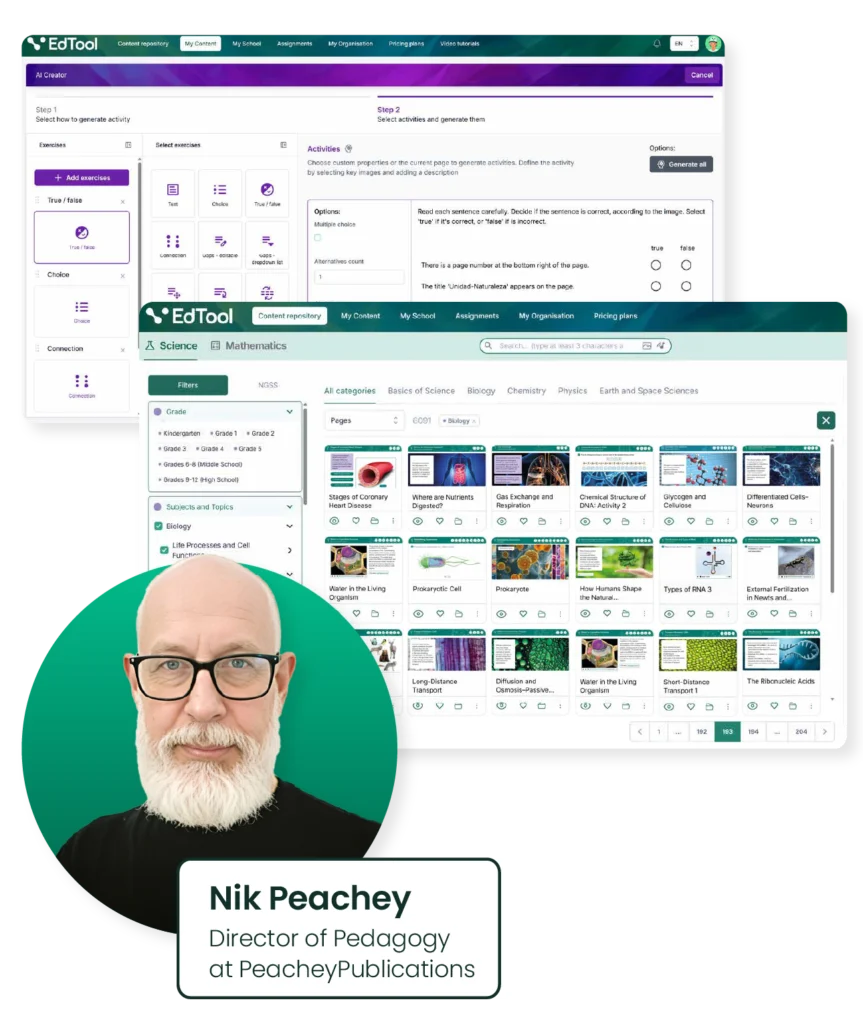
This webinar is tailored to the following professionals
Teachers
and Educators
Headmasters and Innovative Principals
Training
and Teacher Development Experts
Educational Publishers
EdTech Resellers and Distributors
From Lesson Idea to Student Results
All in One Platform
EdTool brings the entire teaching workflow together – from lesson creation to real-time assessment. You can create, translate, or simply browse and assign interactive lessons, worksheets, and assignments in minutes. With instant feedback, real-time result tracking, and differentiated learning paths, EdTool makes personalized teaching easier.
1
Create or Adapt Instantly
Turn any idea, PDF, or textbook photo into an interactive exercises in minutes. Pick from activity types like quizzes, matching, gap-fills, or AI Writing Feedback.
2
Assign and Engage Effortlessly
Share lessons with students in just a few clicks. Whether in class or online, they receive instant feedback that keeps them motivated and focused.
3
Track Progress and Personalize Learning
Access clear, visual reports showing real-time results. Create differentiated learning paths for individuals or groups, helping every learner progress at their own pace.
What educators and EdTech professionals say about EdTool
From a photo to an actual interactive lesson and assignment in several minutes – just input, finetune, and distribute. AI-assisted, but still uniquely mine.
Jan Trubac
CEO & Owner at Agemsoft / Slovakia
EdTool is a remarkable platform with huge potential to create cross-platform interactive learning and testing without a huge investment in time and resources. The built in LMS provides really useful data on student performance and enables tracking and comparison across groups and levels to help you identify and support learners who may be struggling.
Nik Peachey
Director of Pedagogy at PeacheyPublications Ltd
Rui Pacheco
Learning Technologies Lab Director at Porto Editora / Portugal
Vladimir Krastev
Managing Director at Prosveta LIBRI / Bulgaria
Monika Widulińska
Early childhood education teacher, AI and ICT expert in education / PL
EdTool turned my ideas into interactive content and cut my production time.
Mr. Umut Coşkun
Sales Manager at G7 Group / Turkey
EdTool was built for busy educators. Whether you’re a classroom teacher, a tutor supporting students outside of school, or creating professional learning resources for other teachers, there are so many ways to use this platform. I think you’ll find value in how quickly you can turn your ideas into interactive content. If you’re working with learners in any setting and want to boost engagement, EdTool is worth exploring.
Monica Burns
EdTech Consultant, Author, Speaker, Former Classroom Teacher, ClassTechTips.com
EdTool supports users at every step – from generating ideas to evaluating results. It offers a wide range of ready-made templates, multimedia elements, and flexibe assessment options. Working with EdToolhelps save time on lesson preparation and makes classes more engaging for students.
Karolina Antkowiak
Teacher of mathematics, physics and vocational subjects, Secondary School Complex, Pogorzela
I was looking for a tool that would let me quickly create modern, interactive materials – and I found it in EdTool. The platform perfectly fits the way I like to teach: it’s intuitive, multimedia-rich, and works seamlessly across devices. Thanks to EdTool, I can turn ordinary topics into engaging quizzes, games, and exercises that not only expand knowledge but also build key digital skills. EdTool is a must-have support for every modern IT teacher!
Maciej Danieluk
IT and vocational subjects teacher, ZSP, Damasławek
With just a few clicks, I can prepare interactive exercises on any topic for any class. The feature that creates tasks from a scanned textbook page using AI works brilliantly. I definitely recommend EdTool!
Aneta Kołton-Janiga
Teacher of physics, chemistry, and biology, ZSO No. 5, Sosnowiec
What I like about EdTool is the ability to use AI – just enter text or an image, and you can start designing lessons right away. There are also ready-made templates, perfect for teachers who aren’t sure where to begin. You’ve also ensured digital accessibility, which is very important. In the end, automatic results analysis allows assignments to be tailored to each student’s needs.
Agnieszka Gałajda
Senior Specialist in Digital Training
I value the intuitive interface and advanced features of this tool. I’ve noticed increased engagement and motivation among students thanks to the simplicity and speed of creating and sharing interactive exercises and tests – including those built with generative AI.
Karolina Szulc
Teacher, Primary and Preschool Complex No. 1, Brzeg Dolny